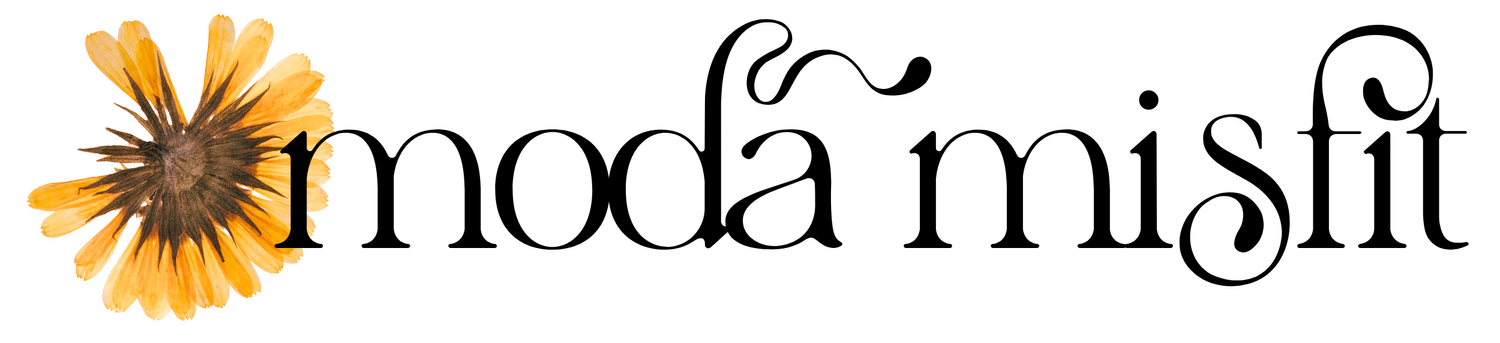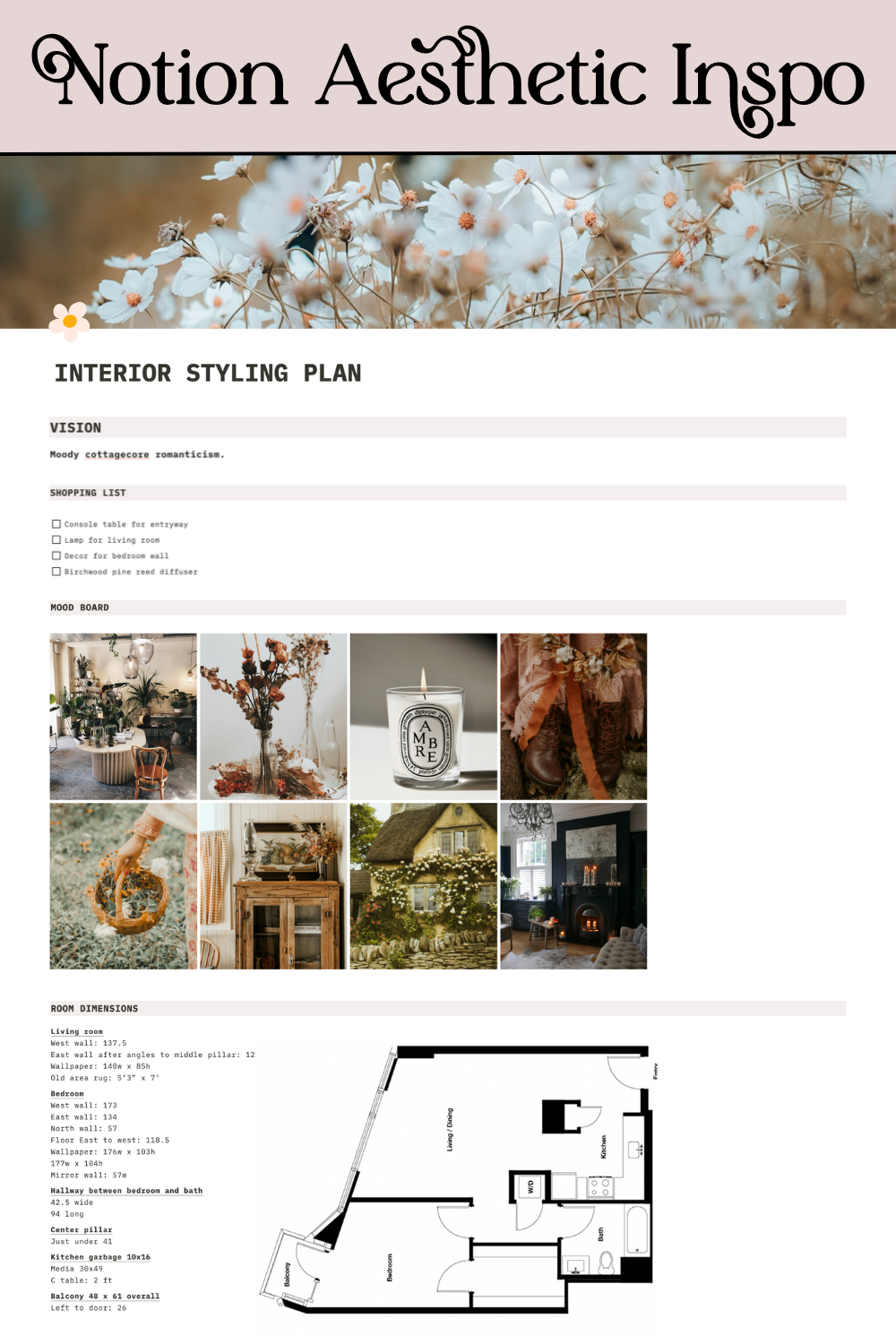Organizing My Life With My Cozy Notion Setup | Notion Tips & Inspo
This post may contain affiliate links for my products I love. If you click and purchase, I may receive a small commission at no extra cost to you.
If you're like me and you feel like you're constantly grasping for some semblance of sanity and control in your life amidst the maelstrom of daily tasks that besiege us in this modern age... then you could probably use a good productivity system.
And I personally like my productivity to be pretty. I want it to feel cozy. I want my productivity systems to feel like a gentle hug.
So in this video I take you on a tour through what's basically my digital brain, which dwells in Notion. I show you my Notion setup and share my Notion tips, which you can also read if you keep scrolling through this blog post!
Btw, if you're someone who usually consumes my content for apartment decor and cozy lifestyle stuff (you know, things that exist within this 3D realm) I hope you'll stick with me here.
Because for me, this is like digital decor.
And so much of our lives take place on the internet, whether we like it or not. So we might as well make it pretty. And maybe you’ll get some organization and productivity ideas from this!
Would you rather watch than read? Here’s the video! ↓
Notion Tip #1: Make a Weekly Planner
My first Notion tip is to grab ahold of your tasks and make a weekly planner for yourself!
A couple weeks ago, I was feeling so overwhelmed by all the tasks that I wanted and needed to do. And those tasks felt so… elusive. Like slippery little fish swimming around in my head that I couldn’t seem to grab onto. So I needed to catch those little task fishies and get a good look at them. And then devour them. 🙃
You know when you have so many things you need to do but they almost seem invisible? And you don’t know where to begin because nothing feels tangible?
Here are some examples in my case…
For a long time now, I’ve been wanting to get back into posting on Pinterest, Instagram, and this blog. I’ve abandoned those things for about a year now.
I’ve also been wanting start thinking about possibly offering a virtual interior styling service. And I’d like to think about some digital products I could start selling in addition to Small Apartment Styling School. I'd also love to develop my my web design business further.
All of these have been simmering in the background of my life, and they felt like invisible tasks that I hadn't had the discipline to grab onto yet.
And really… I just need to be told what to do. I pretty much need a guide book on how to live my life every day. So I created one in Notion!
And what I ended up with is my weekly guide book for myself that tells me literally everything I need to do. No more mystery, no more slippery fish tasks.
Notion Tip #2: Make It Pretty
My next Notion tip is to, of course, make it pretty. Make it a cozy place for you to turn to. Personally, my productivity needs to feel cozy or I won't participate in it.
And that's where Notion comes in! Because there's so much you can do to customize it and make it look aesthetically pleasing. It really is like digital decor. And I don't know about you, but for me there's just something about making my organization system a pretty place to be. It makes me so much more likely to follow through on it, and also feel good doing it.
So find pretty pictures and pretty icons, and try arranging your Notion pages in an aesthetically pleasing way. Truly, treat it like your virtual home and decorate it!
Now, admittedly this in itself ends up being a bit of a time suck, and in the short term it might not feel like the most productive thing to do. But in the long term it actually ends up aiding your productivity because it makes your Notion more pleasant, usable, and suited to you. So you're more likely to use it and benefit from it. At least that's the case for me.
So, much like I say to do with apartment decorating, choose a cohesive overall style for your Notion. Figure out your personal style in a digital sense and you'll feel more at home in your Notion.
Notion Tip #3: Watch the Productivity Girlies for Inspo
My next Notion tip is to check out the YouTubers out there who make really good Notion content, as well as really good productivity content in in general. Watching them is how I learned how to use Notion!
One drawback to Notion is that there is a little bit of a learning curve. Not necessarily because it's difficult to use (it's actually very easy to use from the get-go) but it takes time to discover its potential and use it to its fullest.
This is where my productivity girlies come in with their Notion videos!
Those are my favorite productivity YouTube channels to watch for Notion inspiration. They have a bunch of Notion tutorials and templates that you can get from them. Starting with an already made template, by the way, is a great way to get started with Notion.
So if you're interested in getting started with Notion or you already use it and you just want some really good inspo, definitely check these channels out! If you're like me, their videos will inspire you, motivate you, and show you how to make your Notion pretty.
Notion Tip #4: Create Notion Templates
My next Notion tip is to create templates that you can reuse over and over again. This makes it so you don’t have to reinvent the productivity wheel for yourself every week! Once you get all your tasks organized and structured in a way that suits your brain, make that into a template.
This is honestly one of my favorite things about Notion. They make it so easy to basically templatize your existence.
So on a weekly basis I use my weekly planner template and my YouTube video workflow template, and those two things guide me through my week. I don’t have to start at square one; the structure is already in place.
So once you create a Notion page that works for you, turn it into a template and just reuse it week by week, month by month, day by day… whatever your cadence is!
Notion Tip #5: Allow Your Systems to Change When You Need Them To
My final Notion tip is to not be too rigid with your systems. Allow them to change if you need them to. Experiment with them and tweak them. I'm constantly changing my templates, because as I move through my tasks and move through my day I start to notice little needs here and there. Llittle changes that would make Notion run even more smoothly for me.
Or I'll realize something that I need to eliminate. This isn't a Notion specific thing, but it definitely affected my weekly workflow, and that was eliminating the multi-topic aspect to my YouTube videos that I was doing for a little bit. 😬
I was really excited to start covering multiple topics in a single video on a weekly basis. But I discovered that, in practice, it was impossible. Those few multi-topic videos I did took so much more time to produce. Basically every aspect of my video creation process tripled or even quadrupled. And I completely underestimated the sheer amount of time that writing, researching, shooting, and editing those videos would take. It just wasn't sustainable for one person, unfortunately.
This is all to say that sometimes you have to eliminate things from your weekly to-dos, even sometimes things that you genuinely would like to do. Recognize what's realistic and what your limitations are and don't feel bad for crossing that something off the list.
So as you're moving through Notion, be flexible and change things as you go. It's such an open and flexible tool, it will basically just bend to your will. So don't be afraid to bend it!
So those were my tips based on my experience using Notion! I'm no expert about it for sure, but it has been so helpful for me. And it really has been that productivity hug that I needed. 🥰
I hope this gave you some inspiration on some ways that you could organize your life!
And to see my Notion setup in action, be sure to watch this video so you can really get a visual on what I’ve been talking about in this post!